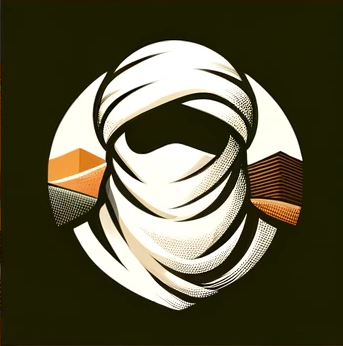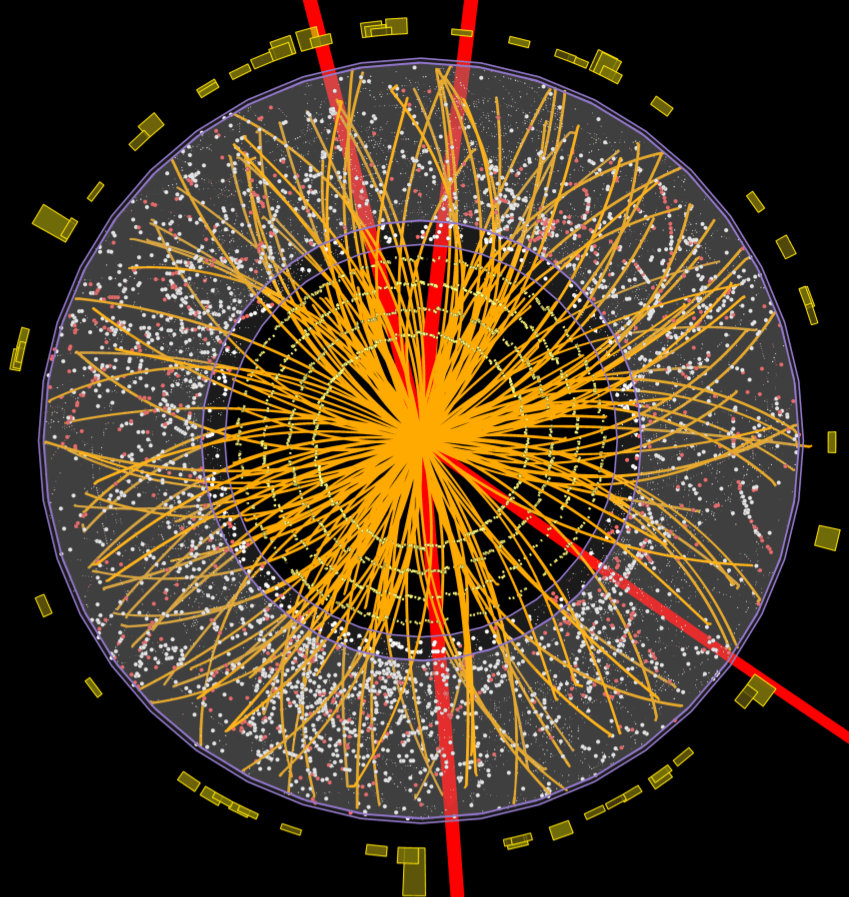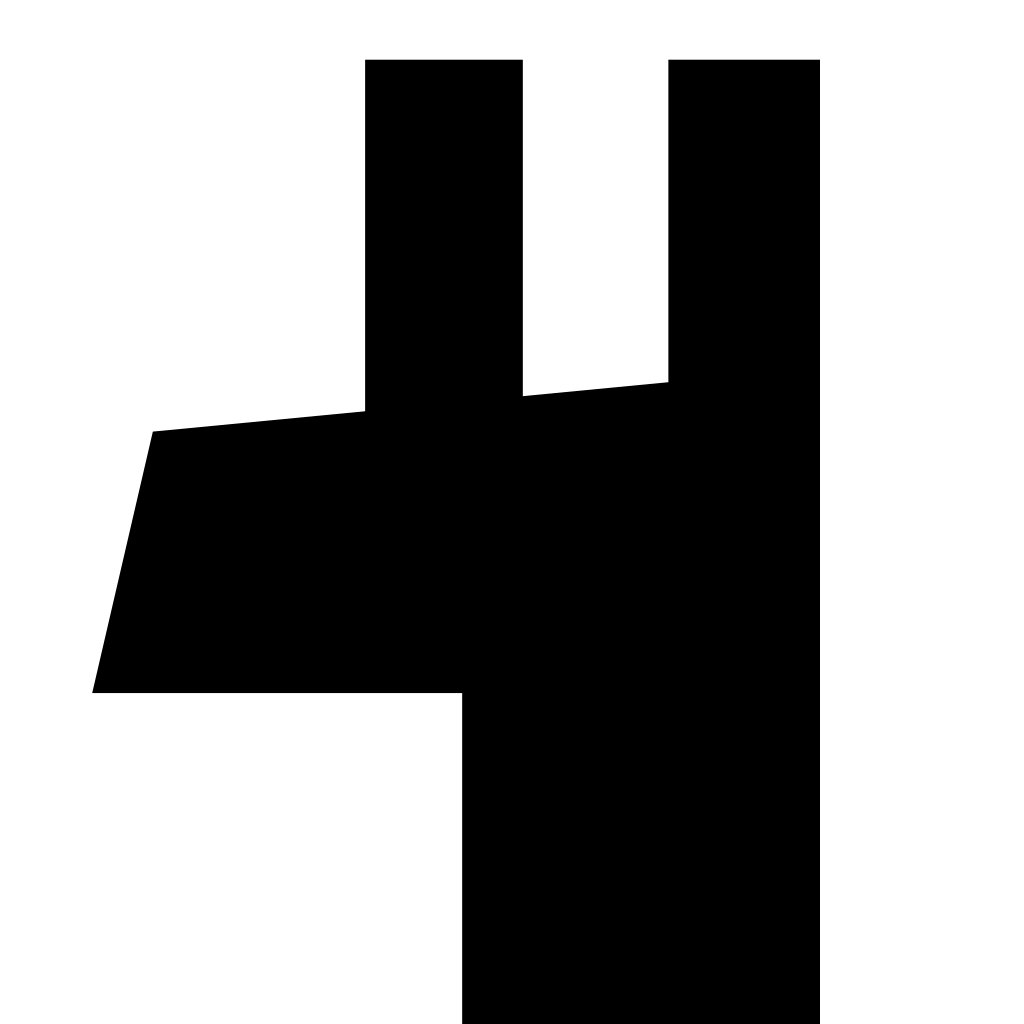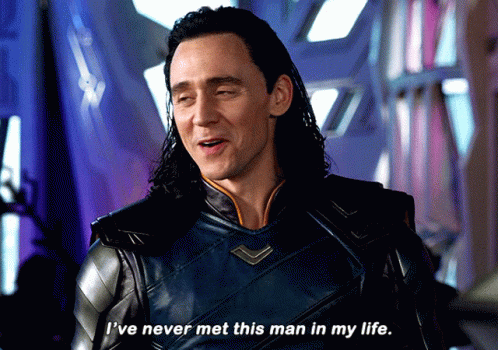another key I can map to something useful in linux!
Looks like it’s just replacing the Menu key.
So nothing changes then?
Nuh uh this one has a new picture on it
My menu key 😭
Me, the one person who will actually miss it.
I use it mostly at work, so I won’t have a choice.
There’s two of us, anyway.
Just what no one was asking for: a Clippy key. So by the looks of that keyboard, I can just Fn-lock that useless key back to the context menu, right?
And maybe put a dickbutt sticker or something on it.
Who would have thought, a key cap like that already exists.
That looks like cake
“Happy birthday, here’s your dickbutt cake”
Bonsi-buddy gang rise up.
Reject Copilot key, demand Bonsi-buddy key.
It’s Bonzi, and I would 100% skin copilot with the purple gorilla lmao
Either it will be become an important key (“Windows/Super”) or it won’t (Context menu). Microsoft is being eye-rollingly cringey with the specific keyboard requirement, but I assume there are probably about a million more concerning things about “AI PCs” than the keyboard button.
Also, mech keyboards for the win. Nobody is forcing keyboard nerds to do shit with their keycaps. 😂
Context menu is indispensable for me. So many commands can be done mouseless because of this.
Been thinking about getting an ergonomic split board, I’d prefer wireless. Any recommendations?
My thing is more “unwieldy hand-wires that don’t really need to exist.” For you though, the simple answer is a wireless “Alice” from Keychron. They have a few variations going from about $100-$200, a little less if you can live with a wire. Beyond that, you can look for Ergodox or go smaller to Corne. You end up with a lot of DIY or even commissions in that space, though, as it’s sort of by definition going to attract people looking for something personalized.
You could be in luck, though: while none are much of a hub, the most active keeb community on Lemmy is probably the !ergomechkeyboards@lemmy.world one.
Ah I was hoping for a split board. Thanks for the suggestions though I was looking at the corner and the chocify before.
It’s you’re actually concerned about ergonomics you should look into the Glove80.
Damn right. I’m just a prebuilt user but it was the best decision I ever made and I’m never going back.
Here’s a tip that may come in handy. Microsoft makes an app called PowerToys that lets you remap keys without having to dink around in the registry: https://learn.microsoft.com/en-us/windows/powertoys/
I’ve used it to put CTRL on that useless capslock key like god intended.
Some keyboards also come with software that lets you disable or remap keys. I turned Caps Lock into something more useful to me, for instance.
But without capslock how do you be angry?
IF YOU ARE REALLY ANGRY YOU WILL MAKE THE EFFORT TO PLOP YOUR FAT CAT DOWN ON A SHIFT KEY
My cat won’t stay still long enough :(
Yeah for sure. I have my mechanical keyboard super customized with several layers.
PowerToys is so useful. It’s the main thing I will miss if I ever switch to Linux. I’m sure there is software to replace most of the functionality on Linux, but I’ve yet to get the motivation to look into it.
Stuff like key mapping is built into the settings apps of most DEs. At least it is in KDE and Gnome.
Although there are other useful stuff in powertoys that’s either not there or implemented in a very different way.
I just set up an HP Laptop for someone and Windows setup is horrendous. Fuck you Microsoft.
There’s no way around using a Microsoft account, but when you enter an invalid login, you can proceed setting up a local account anyway. Then all the shit is set up to my disliking. And of course, Microsoft installs its own services adware and additional third-party adware you can’t uninstall, and then, HP does the same, installing more scamware. Disgusting.
If you actually just set it up, this is the perfect time to reset it, and then press shift + F10 then enter “oobe\bypassnro”
It will reboot and you will be able to say that you don’t have access to the Internet and set up a local account. That /might/ remove some bloat as well, without needing to reinstall from a flash drive. Which would require reinstalling drivers also.
Use no@thankyou.com as the email anything as the password and it’ll let you setup a local account.
Not nearly as fun a dankfartlord@dope.af
Turns out
dope.afis redirecting toandy.is, til.With URLs like that, it’s hard to argue Andy isn’t dope.af
aworked - apparently doesn’t even need to be a valid/web email addressBefore using any potentially valid domain name I try to use example.com, which is guaranteed to not be in use or claimable.
Dunno if this still works: when setup your local account, while NOT CONNECTED to the internet login and edit the Start Menu tiles. Delete any blank or empty ones. Those are for the ads!
This laptop has no way to disable wifi. I at least did not find anything - no such function key. And the Windows setup required you to connect to a wiki, with no way to proceed otherwise. Like, wtf?
deleted by creator
You can’t continue the setup process without connecting to a wifi network. There is no alternative in the UI.
deleted by creator
You open the command prompt during initial setup, change the oobe. It reboots, then no Microsoft account.
Cool, another super key to map.
It will just replace the menu key. Just remap that.
I’m still annoyed my new laptop doesn’t have a menu key. I remapped the caps lock key to act as the menu key because it’s so dang useful.
The fuck is a menu key?
Like the Bixby-button I have on my phone, it will fail
They’re still refusing to give up on it - in the latest software update, long pressing the power key now launches bixby ffs. You now have to hold power+vol_down to get the reboot/power off menu.
or change it back
Oh I didn’t even think to check if it was configurable. Thanks. Now reverted.
glad you found it :)
it was the very first thing I changed back, too x3
I mean, come on, who the hell turns off the phone by voice command? especially Bixby doesn’t even know my native language. 😅
It succeeds at being very annoying
Just like my Google Assistant key on the side of my phone that literally does nothing after disabling Google Assistant.
I remap it to “phone” and remove the phone icon from my screen.
i remapped mine to open firefox
I literally cut the Bixby button out of my old phone because I’d keep accidentally bumping it.
Introducing: Messaging PC
Requirements:
- WhatsApp key on the keyboard
- Network accelerator in the CPU
- Preinstalled with Windows and unremovable WhatsApp integration
Replacing the Windows key. Calling it right now. You’ll be forced into using AI in future Windows versions by turning your, “Windows key + typing app you want to open,” to a hyper-active Cortana you help, “train” with your data.
why stop there, remove all settings and instead beg for the copilot to adjust them for you. Why, lets remove being able to have administrative rights on your own pc completely and leave that too for copilot.
Are we going back to a command line interface?
Not at all, we shall have Command Line Prompt™ where instead you tell copilot what you want to do.
And it decides what it will allow you to do.
Actually that’s kind of already how Windows 10 and 11 work…
Sure, an assistant key… Not a copilot key…
Its the windows key all over again…
Queue the custom keycap crew
Maybe add a Solopilot key too so I can use a local Windows account, and not have to uninstall adware or disable online-search when I search my PC.
As long as I can still find a halfway decent laptop to run Linux, I’m good.
I’m not surprised. Vendors do this for branded products all of the time.
Yeah, this is stupid.
But it’s an AI branded product. Having an AI button makes sense for people that are buying a product for that trash.
Having an AI button makes sense for people that are buying a product for that trash.
No one is or will be doing that though
People absolutely will.
AI is a huge buzzword that people are buying into hard. Despite how limited it is.
Or else what?
Presumably you can’t use their branding.