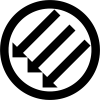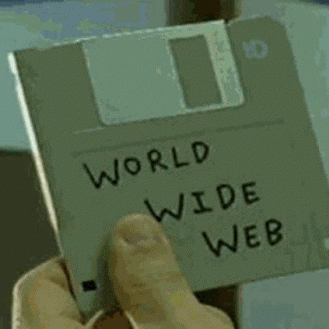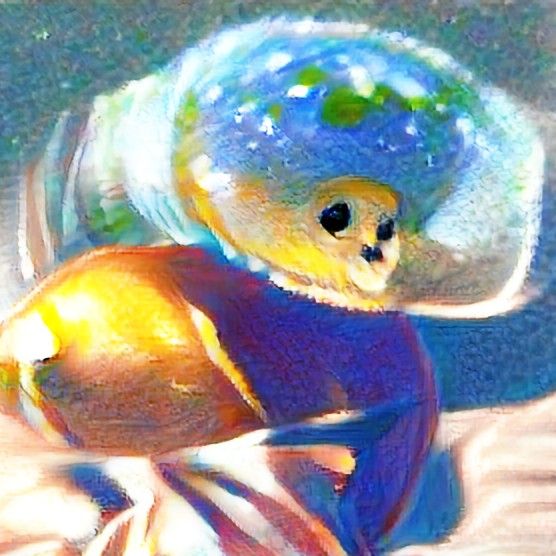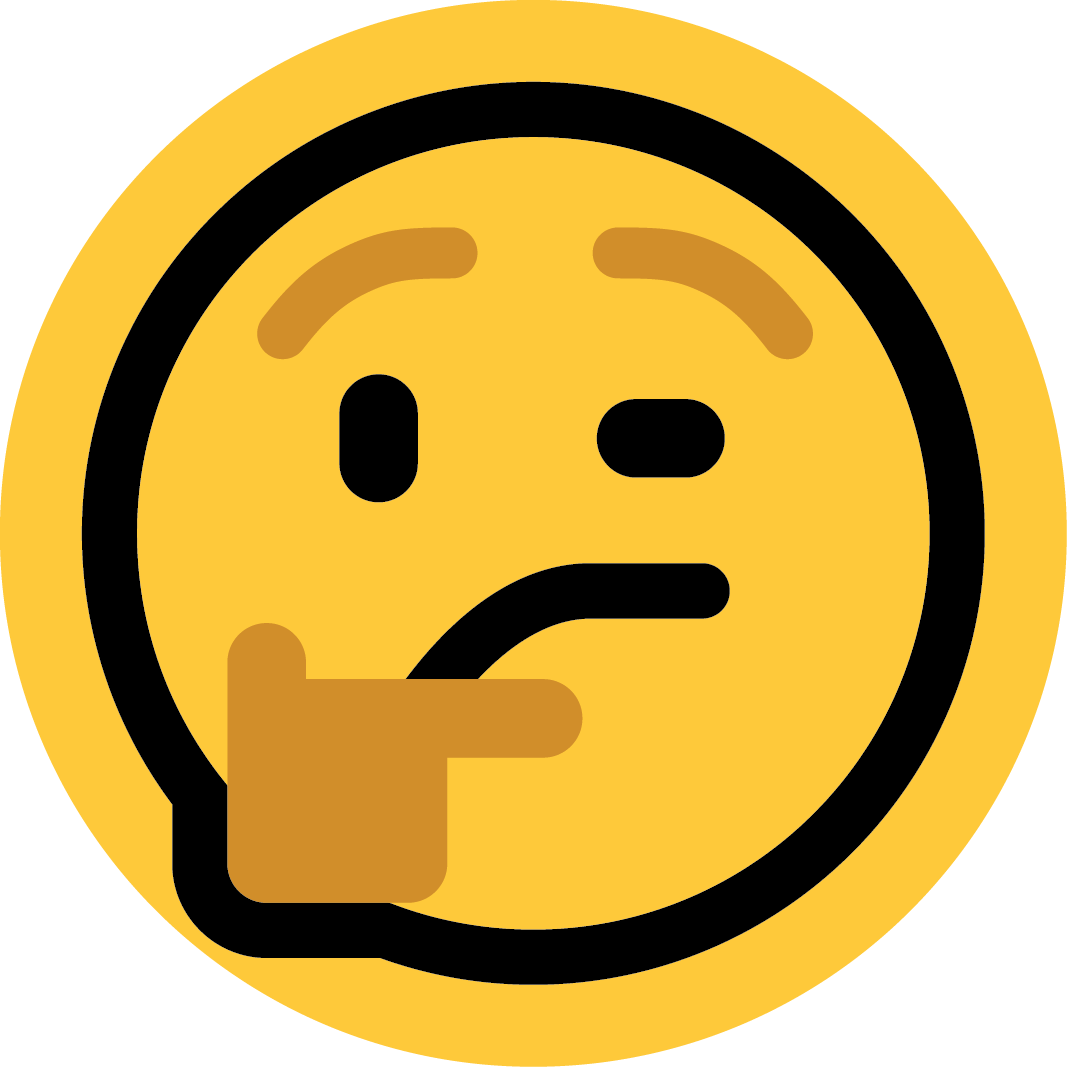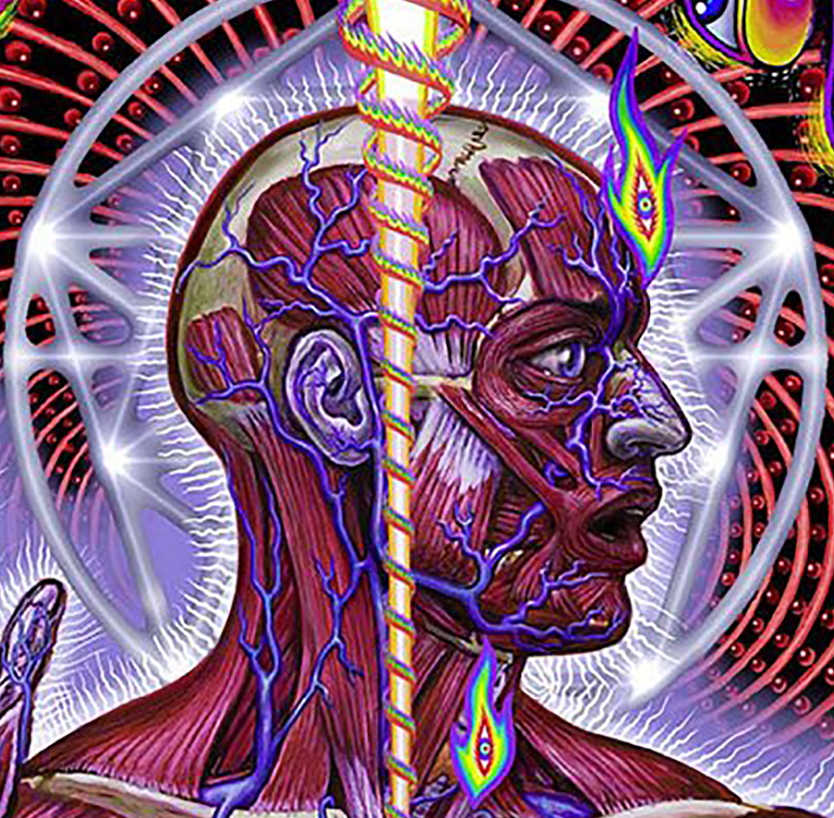meme stolen
The first time it paused my YouTube video inside Firefox when a call came in on my phone, it blew my mind. And then when the call ended, it just casually resumed the video. I love it. That, the clipboard syncing and easy sharing of files between devices make it absolutely awesome to have.
Especially the file sharing for me. I was previously using USB cable, but during large transfers it tends to just randomly disconnect (thanks MTP). Over WiFi I get faster transfer speeds and it doesn’t keep disconnecting.
Although yes, theoretically I could move .tar archive or individual files over WiFi using netcat and Termux, but that’s not the most elegant solution.
Also for some reason netcat is somewhat broken on Manjaro.Ok, the issue isn’t with nc.Ok (2) it is netcat. I just added a 2nd layer of issues that made me think it’s not.Edit 3: Ok. MAYBE netcat. I can see incoming connection in Wireshark and it sends back TCP RST. Edit 4: Tried with UDP, I can see the received text in Wireshark, netcat drank methanol.
I’m not really familiar with KDE connect (and new to Linux in general, but can’t see myself ever going back to Windows), could you elaborate on the first part? How does KDE Connect help you watch firefox videos on your phone? Thanks!
Somehow, KDE Connect treats a media stream happening on a connected device the same as if it’s playing on your local device. If you’re playing a video on your laptop in Firefox it will add one of those “music player” things in your phone’s notification shade, allowing you to control the video from your phone.
Android automagically pauses everything it deems to be “media playback” until the end of your call, thus also pausing that Firefox video on your laptop.
Oh nice, that sounds cool. Not an implementation of that type of software that I would ever have thought of.
Better to avoid 3 k’s where possible.
The KDE Konnect Kult: Where acronyms shouldn’t be used.
F-Droid is the more valuable app store anyway. I always check there before Google Play.
Forged google play, use the aurora store instead
Check Neo Store. It is an alternative front end to F-droid and has been way less buggy for me. Though to be fair just yesterday it ate up 20% of my battery life due to not being able to sync a repo (I think), but that hasn’t happened before.
I use Droid-ify myself. It looks like Neo Store is a fork of it. Although neither has been updated for a number of months, Droid-ify’s latest version is most recent.
And plenty of banking apps consider it as a security threat. 😅
“It’s so good that other apps are threatened merely by its presence”
Hmm. I did not know that. Why?
KDE Connect is so good that there is a user-maintained version that works in GNOME as well.
Happy to stumble across this meme. I didn’t know KDE Connect was a thing
KDE Connect is awesome. I’ve been using it since it first came out (I think it was a GSoC project) with a variety of phones, and am 100% happy with it.
BTW, about the naming, KDE stopped the K thing around KDE 4, with apps such as Cantor.
About damn time.
Trying to find your way around an unfamiliar system where everything started with K was enough to put me off desktop Linux.
Funnily enough it feely pretty natural for someone speaking german (and some other languages). E.g. Konsole is the german word for console etc. Other words like Konqueror do look like a strange mix.
How long I wonder until they phase out the k thing entirely? Becouse I love Plasma but honestly that can be pretty annoying
I have a cheap “remote” for my PC, so I rarely use it for media or couch watching, BUT
Take ~50 photos
Get home
Two or three taps
Now they’re all on my PC.
Oh hehe, I had seen KDE connect here and there but never really tried it myself, how are you using it?? What good things does it bring to your lives? :)
It makes sharing files between your PC and phone super easy. And if you set it up right, you can even browse your entire phone’s filesystem from your PC as well. Great if you take a lot of photos or download a lot of memes on your phone and want to quickly offload them to your computer. It also lets you play and pause media from your phone, so if you’re playing music or watching a movie on your PC and need to pause while AFK, then it comes in pretty handy. Not only that, but it also has a presentation remote and can turn your phone’s touchscreen into a trackpad and keyboard; great for HTPCs.
Those are just the features I use, it has way more than that. imho I think it might have too many features lmao
EDIT: Also, how could I forget about the feature that I mainly use KDEC for, the battery indicator plugin. It lets you monitor your phone’s battery from your computer.
Sounds like phone link by Microsoft. Pretty neat, there should be a disclosure here or edit. You can’t browse all of Android file system unless you root the device Google has locked down some file paths due to exploitation by the end user and attackers.
Eh thats kind of obvious one. You can’t access such files from your phone either without root. He reffered /sdcard
Tbh it’s kind of a terrible app. I can never keep it connected and the UX is just painful. The most useful feature is transferring files, but when uploading to my PC the dialog box always closes itself before I can see where the file went.
I can never keep it connected
Disable battery optimization for KDE Connect on Android. (If you’re on Samsung you might be screwed. They did weird stuff with optimizations.)
Edit: Related: https://dontkillmyapp.com/
I wonder when there will be a Windows client for KDE Connect. I really miss it at work.
I uh I have good news
I wonder when there will be a Windows client for KDE Connect.
There is already one. I remember using it. But I think the linux one works better than the windows because of better integration.
I am sorry, but it’s been in Microsoft store for a while now. There’s also offline installer on the download page.
Edit: Based on archive.org, at least since April 2020.
I suggest the offline installer over the Microsoft Store version.
The option to share files via right click > “Send to” seen below doesn’t appear for me using the Microsoft Store version.
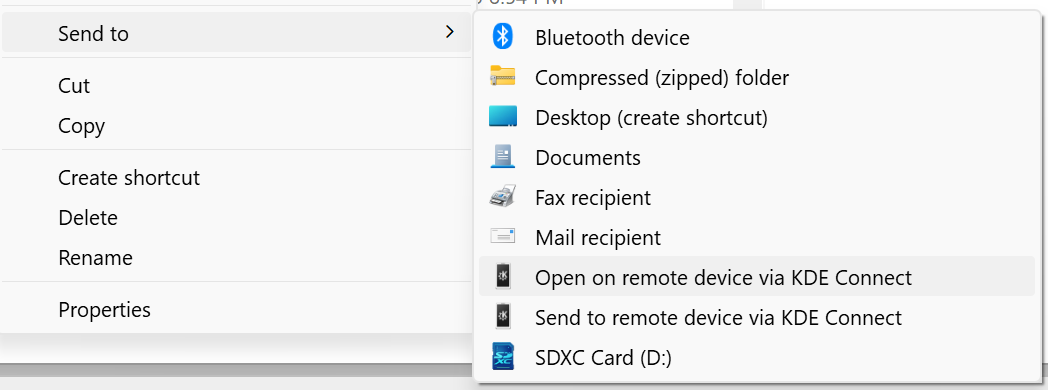
Neat app! Definitely will try it when I get home.
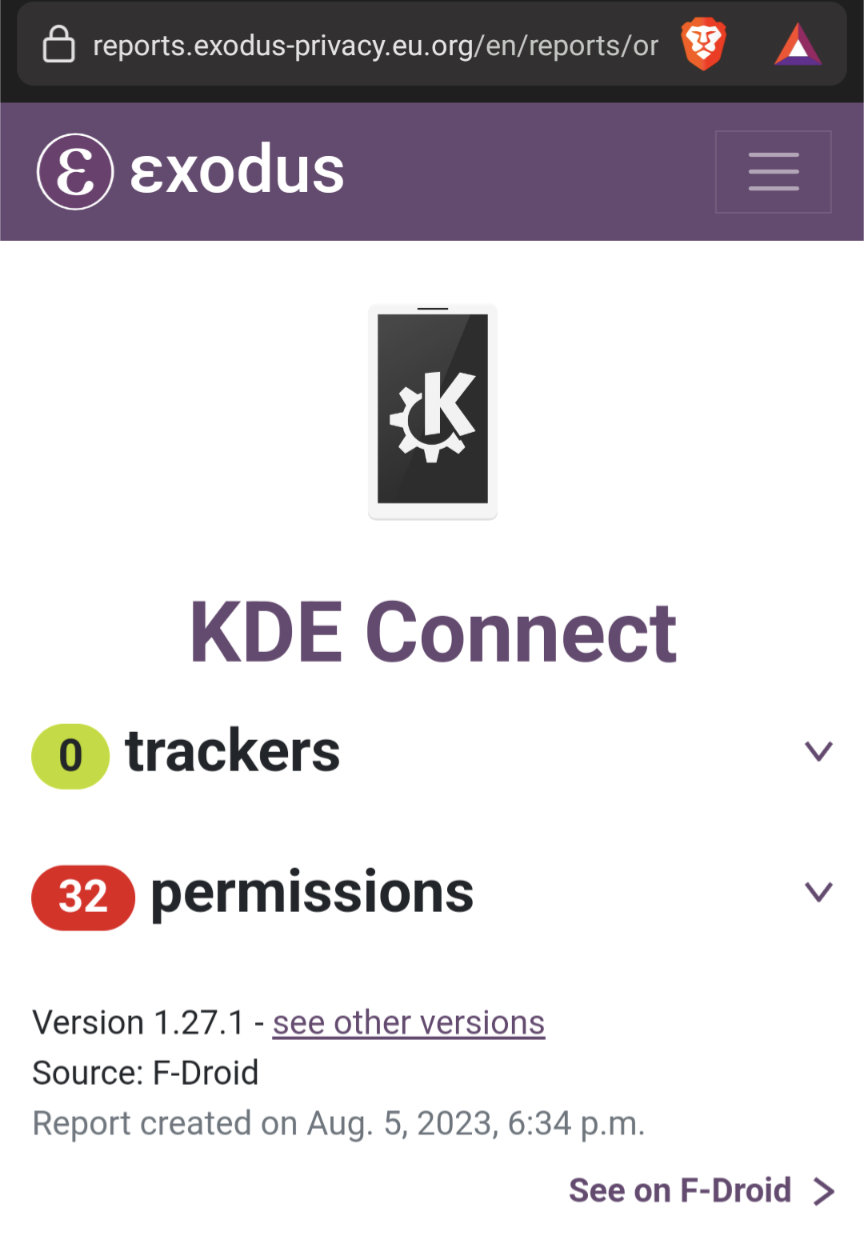
It’s actually fine, those permissions are all for actual features, and you only need to grant if you want to use the features that require them.
Yes, I’m just pointing out there is no tracking. Permissions are fine depending on context of what the app actually does