Ah, game on the bottom right screen I assume, the desto of the screens are excel tables?
- 7 Posts
- 256 Comments
Captain of the USS Voyager. Nice.

 6·10 days ago
6·10 days agoIt’s because people get mislead by the “agent”, assuming there’s something actually intelligent at the other end, able to act like they would, just… Automated.

 778·10 days ago
778·10 days agoWhat a clown. In what world do you require an LLM to check for duplicate pictures??
I mean, good on him for realizing that LLMs are dogshit. But still.

 43·12 days ago
43·12 days agoIf all jobs were lost if rich people disappeared, then jobs aren’t really necessary.
If jobs are necessary self-evidently, they do not require rich people to exist or get done.

 6·14 days ago
6·14 days agoShouldn’t it be the other way round? If I’m a guest at someones house, IMO I should go out of my way to do as the host does.
 34·15 days ago
34·15 days ago/s

 5·16 days ago
5·16 days agoRecently, when we don’t feel like cooking after work, we’ve been making mashed potatoes (the pre-packaged, powder kind, because it’s WAY less work and surprisingly good), and then topping it with a big spoon of Laoganma, specifically the Crispy Chilly in Oil. Takes less than 5 minutes from geting the pot to sitting down to eat.
If you’re feeling extra fancy, fry an egg to put on top.
Yeah, and Steins;Gate 0 rated higher than the original… What?

 2·21 days ago
2·21 days agoHm… Maybe? Only one way to find out!

 12·21 days ago
12·21 days ago(I know this is in reference to Sousou no Frieren, but just in case: that’s not an actual German name, it’s just a German verb. Never even seen it used as a name.)

 171·21 days ago
171·21 days agoEhm, yes, but in Germany you also put a Euro into the cart to release the chain, and need to return the cart to get it back.
Not so sure this would work here without that…

 11·22 days ago
11·22 days agoEh… Not really. Qemu does a really good job with VM virtualizarion.
I believe I could easily build containers instead of VMs from the nix config, but I actually do like having a full VM: since it’s running a full OS instead of an app, all the usual nix tooling just works on it.
Also: In my day job, I actually have to deal quite a bit with containers (and kubernetes), and I just… don’t like it.

 1·23 days ago
1·23 days agoI’ll DM you… Not sire I want to link those two accounts publicly 😄

 8·23 days ago
8·23 days agoZero.
About 35 NixOS VMs though, each running either a single service (e.g. Paperless) or a suite (Sonarr and so on plus NZBGet, VPN,…).
There’s additionally a couple of client VMs. All of those distribute over 3 Proxmox hosts accessing the same iSCSI target for VM storage.
SSL and WireGuard are terminated at a physical firewall box running OpnSense, so with very few exceptions, the VMs do not handle any complicated network setup.
A lot of those VMs have zero state, those that do have backup of just that state automated to the NAS (simply via rsync) and from there everything is backed up again through borg to an external storage box.
In the stateless case, deploying a new VM is a single command; in the stateful case, same command, wait for it to come up, SSH in (keys are part of the VM images), run
restore-<whatever>.On an average day, I spend 0 minutes managing the homelab.
Interesting, that sounds more related to personal phone calls?
I was more thinking of the “single-purpose” kind of call, where you can communicate very clearly about your intetions

 3·23 days ago
3·23 days agoYou (sadly) need to group all quality profiles into a single one, and then handle quality through a custom format. Example from my setup:




 41·23 days ago
41·23 days agoNixOS for the win! Define your system and services, run a single command, get a reproducible, Proxmox-compatible VM out of it. Nixpkgs has basically every service you’d ever want to selfhost.
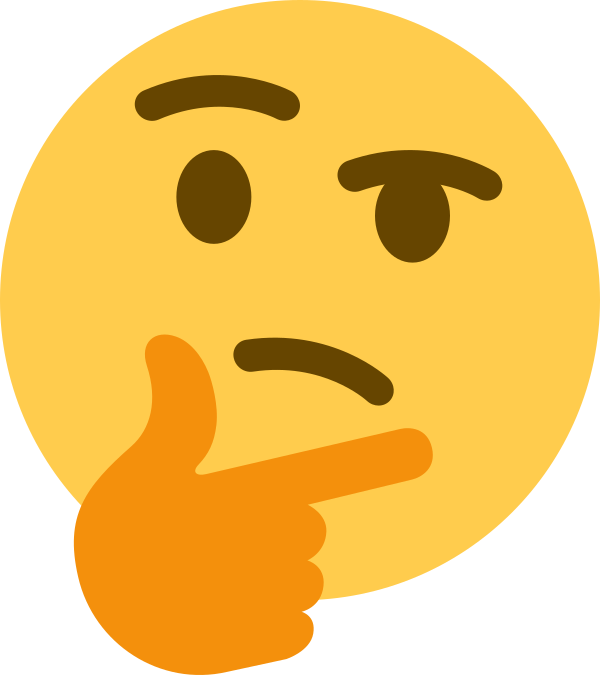




Did you prompt it in English, or on Chinese? This is just a next-token-predictor, and it will largely use its English training data for its English output prediction.
This is not surprising. Nor is it indicative of, well, anything.