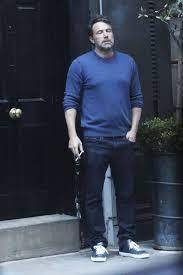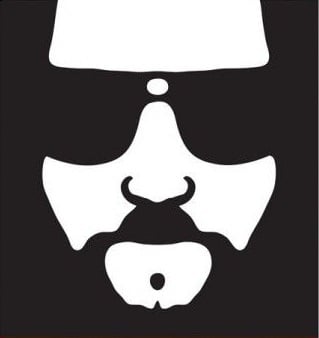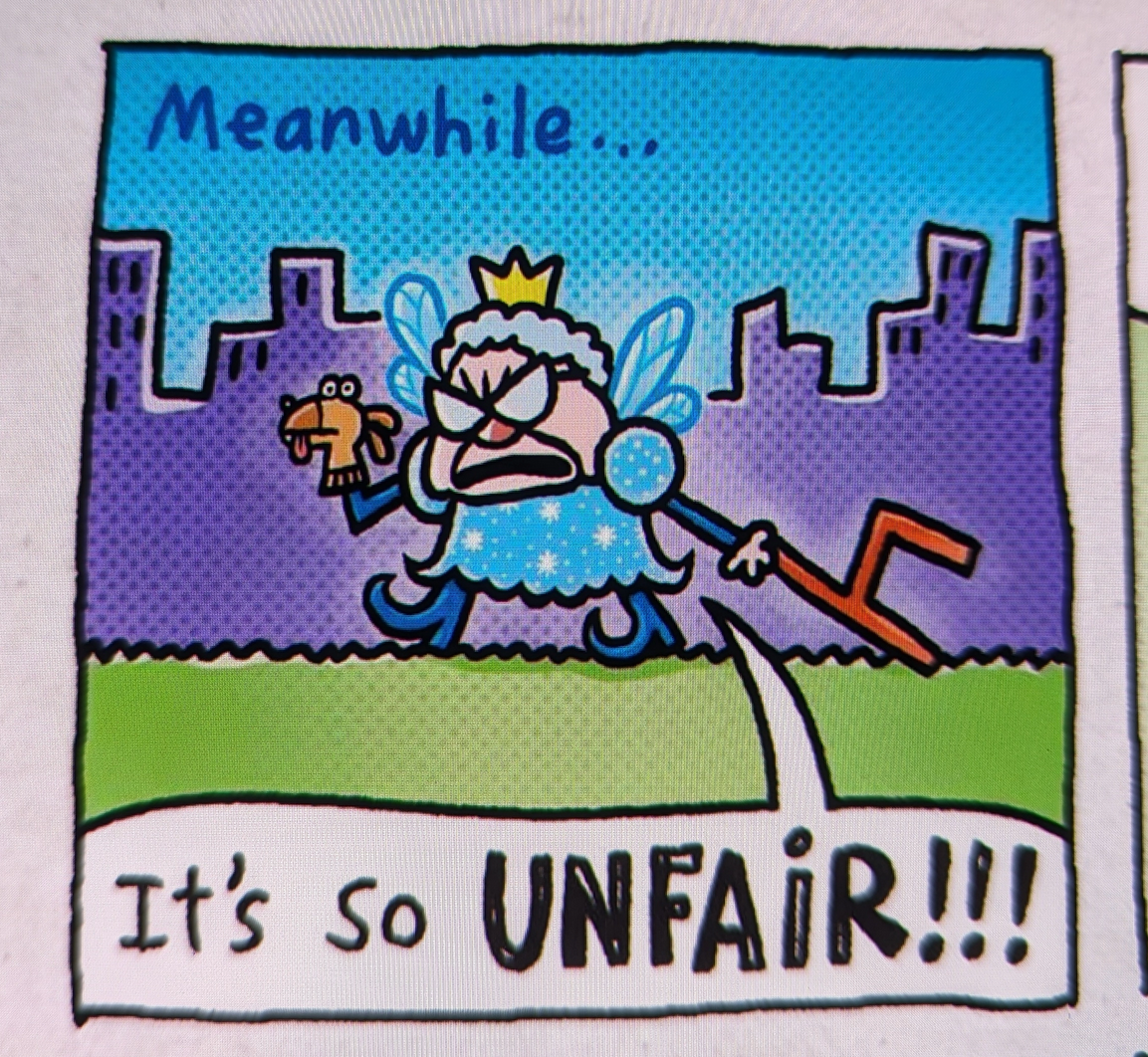What in the hell is happenin’ over in the Olive garden app!?

Absolute class meme
can someone explain this to me who’s familiar with neither
We’re just family.
Soup and salad and unlimited breadsticks.
If you leave, you have to pay when you come back.
Bro, are you not playing the hidden game on there “BRDstix”? It’s awesome.
Can’t tell if you’re serious or not…


that seems like a lot of battery for just a keyboard
It runs a local LLM for auto correct and voice to text.
that seems like overkill
No, that’s a feature. Google voice to text will send everything to google servers.
Weird, I put my phone in airplane mode and verbally typed this out
You probably have this off https://www.guidingtech.com/wp-content/uploads/Turn-Off-Gboard-Toggles3.jpg
That is turned off but it must have defaulted to that. I don’t recall ever seeing this option before. In fact I don’t think I’ve ever even been in that menu, lol. The other options in there were turned on, were turned on.
Yeah, it’s the one real negative I have with it and something a lot of reviews for it mention.
Tried HeliBoard?
HeliBoard is soooo good. Seconded. A lot of FOSS keyboards out there need… A little more polish ^^;
Data harvesting?
Futo is Foss and offline. I switched to it recently from Swiftkey. Before that, apps would always restart if I switched windows or tabbed back to home screen and I assumed it was just my phone being lame. But since switching, that happens a lot less. So I can only assume futo is using less resources.
They aren’t true foss, but ‘source available’. I don’t remember why exactly (probably for licensing or something) and the typical user won’t know what that means nor care, but it is something to be aware of.
I like and use Grayjay, but the keyboard was not up to my standards, personally. Can’t find any foss/adjacent keyboards to come close to SwiftKey at all. I’ve been using it since release like 16+ years ago (?) or something, and every time I try something else, it’s just bad for a bunch of reasons.
Yup, it’s not FOSS but FUTO did some semi-shady definition shuffling so it would sound like it was, in the past.
That, combined with some other recent drama about more shady behaviour, mean I’ll probably generally avoid things coming out of them.
For truly FOSS android keyboards afaik there is Florisboard, Heliboard, AnysoftKey, Fossify Keyboard or Unexpected keyboard, as well as a couple more experimental options.
Dammit. Thanks for that. The description made it look like Foss and I fell for it. I’ve only just got my futo trained, but I’ll look at the others you recommended. I got the beta fossify before futo as I like the rest of the suite, but it didn’t even have a dictionary?
I’ve only really used AnysoftKeyboard and Heliboard myself. But my mobile keyboard ‘needs’ are really low - mostly some specifics around terminal keys and multi-language.
Honestly, if your setup works for you maybe don’t rush into changing right now. Don’t let perfect be the enemy of good and so on. When you have the time and motivation you can always take some time to investigate the other options more in-depth! Sorry I can’t be of more help here
I believe there’s some form of training involved in swift key so yeah, if you have a 16 year old one you should probably hold on to it
Yeah. I’ve looked into pulling the custom dictionary data but had issues logging in to obtain them - and I’m pretty sure that it won’t include the ‘logic’ required that tries to determine ‘when to use’ one suggestion vs another.
What is connect? A Lemmy client?
Pretty good client. I use it because it reminds me of RiF when I left reddit.
I tried it right when i made the switch (when reddit pulled the plug on third party) and didnt care for it. Idk if I just didnt know lemmy and that confounded my problems… has it changed? Or maybe I’ve learned enough i should give it a go ago.
It has improved over the years from when I first installed it. I just really appreciate the AMOLED theme and simple UI. I never found a reason to find a replacement.
Yes.
That I align with 3 out of 4 of those is a bit concerning.
Olive Garden might just be as bad as Uber, where loading it for a short time drains an inordinate amount of battery.
If you close the app, they stop delivering the unlimited breadsticks until you make another order.
Conspiracy time: Olive Garden buys the breadsticks with cryptocurrency mined from your phone.
Conspiracy or brilliant business acumen?
Uh oh…

There are only 3 possibilities
- Voyager is a battery hog
- You don’t use your phone much
- You, together with your army of alts is single-handedly responsible for half of lemmy content
Voyager is a website in a wrapper. I dunno how it’s suppose to run the battery anymore than Safari does.
Its because it gets reported as the app using the screen and other subsystems during time its in-focus. So really it’s mostly your screen/wifi/etc using power, not the website as such - but the phone categorizes relevant power draw to the active foreground app that’s preventing the phone from sleeping.
WTF are you doing with Olive Garden, Dan?
coffee and breadsticks on my day off shuddup
You’re a slacker if it’s not 100% LinkedIn.
If it’s ever over 50%, have me institutionalized and thrown in a padded room. Something has gone wrong.
Will I fall into this obvious trap for discussing the grotesque volume of time spent on the Olive Garden app? No. No i will not. … fuck.
(Cries in Big Mac sauce.)
It must be bugged and busy-looping in the background.
Nah, guy just LOVES Olive Garden.
In my defense, this is after work.

Metrolist, my man 🫡
What is metrolist?
It lists all the types of metros, obviously.
U guys get many metros? I don’t even have 1 metro
We’ve got government subsidised metros here.
Yeah, come on, don’t leave us hangin’!! I too would like to learn of this metrolist!
It’s a list of totally metrosexual stuff:

Its only for gay people. Metrosexuals like myself. LOL.
I’m sorry, I don’t wanna break the funny, so if you’re just here to laugh, the please feel free to do so.
If you are suffering:
Real Phone addiction, which a lot of people nowadays have, takes lifes. It is nothing to joke with. Get a professional if you can. It will erode you physical wellness, your social groups, your grades, your working capacity, you will get severe depression, anxiety, will lack hunger. We all know where that can lead.Fight it, you have ambitions. The phone does not make you happy.
You should put your phone in a cabinet. Ideally in a space where other people can see it during the day. Then loudly announce to them that you’re limiting your screen time in that way.
This is the first step: Admitting it, full stop, nothing to be ashamed of.When you catch yourself doing more than standing awkwardly in front of the cabinet to answer messages from friends and family you should fix that by putting the phone back into the cabinet. If this is too hard, buy a timed phone safe. Make sure to have a way to call the fire department.
That’s the second step: Correcting yourself. Just don’t get frustrated, it’s not you, it’s your addiction.And then when you can leave that shitter in there for as long as you want without thinking of it in a longingly way, then you can finally start living a life without your addiction. It won’t be gone, mind you.
And that’s the final step: Consistency.After a long time of personal development you may even completely make your addiction disappear, but this takes a long time.
Personal development will happen along the way. You will be surprised how much emotion you will have without your phone. You will want to do stuff again.Good luck. BANISH THAT FUCKER.
Matter of fact, I’ll have to put something away.
Why not just get a dumb phone at that point? You can call and text and all, and then do the important online stuff on computer. You won’t have the benefits of a smart phone, but if your addiction is so bad you have to stash the damn thing anyway, that doesn’t seem such a bad deal
Did you write that on your phone? Or on your computer? Same addiction.
Phone.
Then you should’ve put the phone back in the cabinet. Follow your rules.
I did do that.
I still use it from time to time.So you were standing there all uncomfortably in the kitchen while you typed that out with your thumbs? You did send a good message though. Everything you said is pretty true except I don’t think most people would want to store their phone in their cabinet. Our phones are not only addictive, but if we can get past that addiction they still come in handy and they are essential to daily life.
Okay, first of I have no idea with whatever else I would be typing rather than my thumbs.
Second of, I do sometimes stand in front my cabinet, sometimes I take it out for a few minutes. But it never gets to an hour anymore. Using my phone for less than an hour a day is not achievable for most “modern” (lmao) humans. I still have the need to write my friends, which are sadly all addicted to their phones too, don’t go out regularly and we chat using our phones. Lemmy is a whole other issue, but it’s getting less as well.
Just because I’m doing something doesn’t mean I’m perfect at it. You appear like a double hyprocrite for trying to point out how I’m not doing what I say and meanwhile don’t do it yourself while finding it to be true.
iPhone creates a Screen Time report if you want to see actual usage and not just battery usage.

Samsung does too, don’t know if this is android native or not

Ah a fellow Proton user! Where I stopped scrolling made me think I had an email 😂
Found the Dutchie!
Same on my Android
I turned off screen time on my iPhone because it’s hopelessly broken. It kept reporting that I was using my phone 20+hours a day with multiple apps given seven time being waaaay higher than reality. Lots of posts to be found on this bug.
Wow, Termux is at the top for me, at 86%. I know my phone often gets notably warm while building packages in Termux, but that is surprising.
Yo. Why is system UI so high?

Maybe uninstall System UI. will improve battery life
WTH is that even is
How do you find Fennec?
Through fdroid
Ba dum tisss. I mean, do you like it? How is it compared to FF?
Seems exactly the same. No issues whatsoever
If you run an android device, or any other computer that doesn’t allow the user to do basic things like close apps. You should make use of the battery optimization settings.
On android every app that you don’t want real time updates from should be set to restricted battery mode, and background data to off.
The only time you need background data is for real time updates or background play in apps like YouTube or Spotify.
This feature will almost certainly get removed in the future if history is any indication, so enjoy having decent battery life and better networking performance while it lasts.
The only time you need background data is for real time updates
And makes total sense here. I need to know the second that never ending pasta bowl starts.
It’s good for some things, messaging, banking, background play, etc. just the less you have the less apps will destroy your battery and your network connection.
No idea what “Olive Garden” is - is it used all day, or is it just a shitty programmed app that it eats up the battery?
Olive Garden is a restaurant chain. It would be like spending all day on the Arby’s or McDonald’s app with an added layer of Olive Garden being a bit obscure.
This review of Olive Garden went viral, and the review/reviewer was mocked online—but then Anthony Bourdain came to her defense.
Kinda a cute story, and a fun read.
Great read!